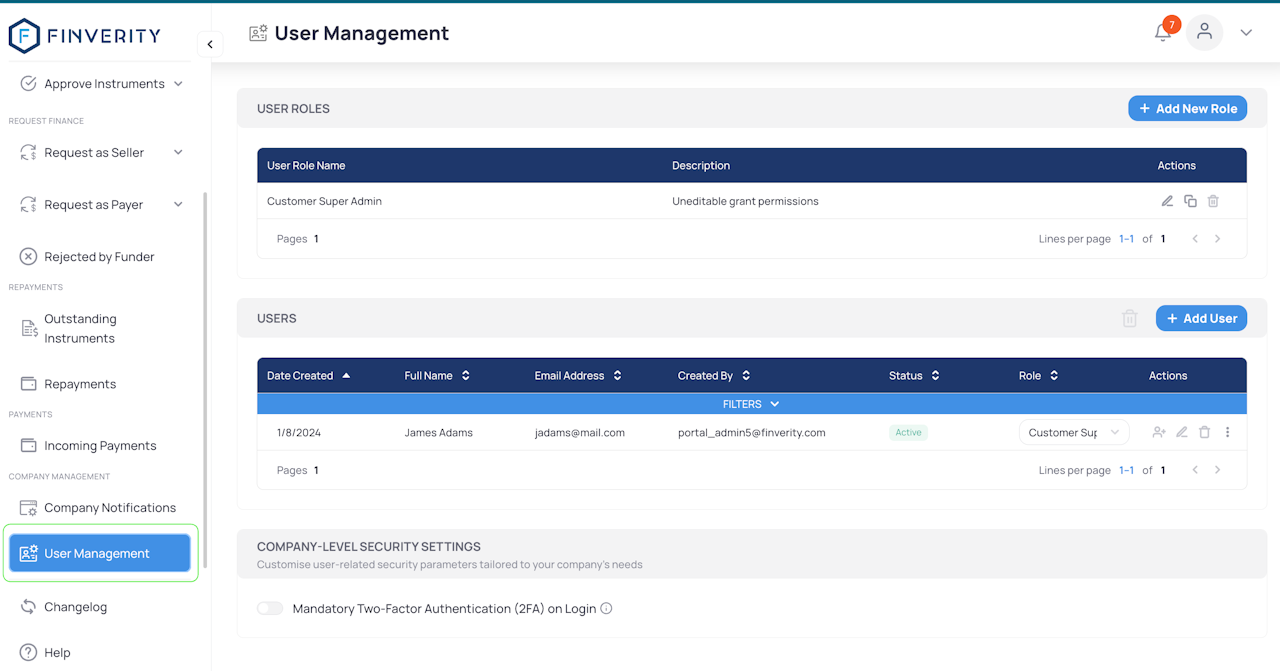
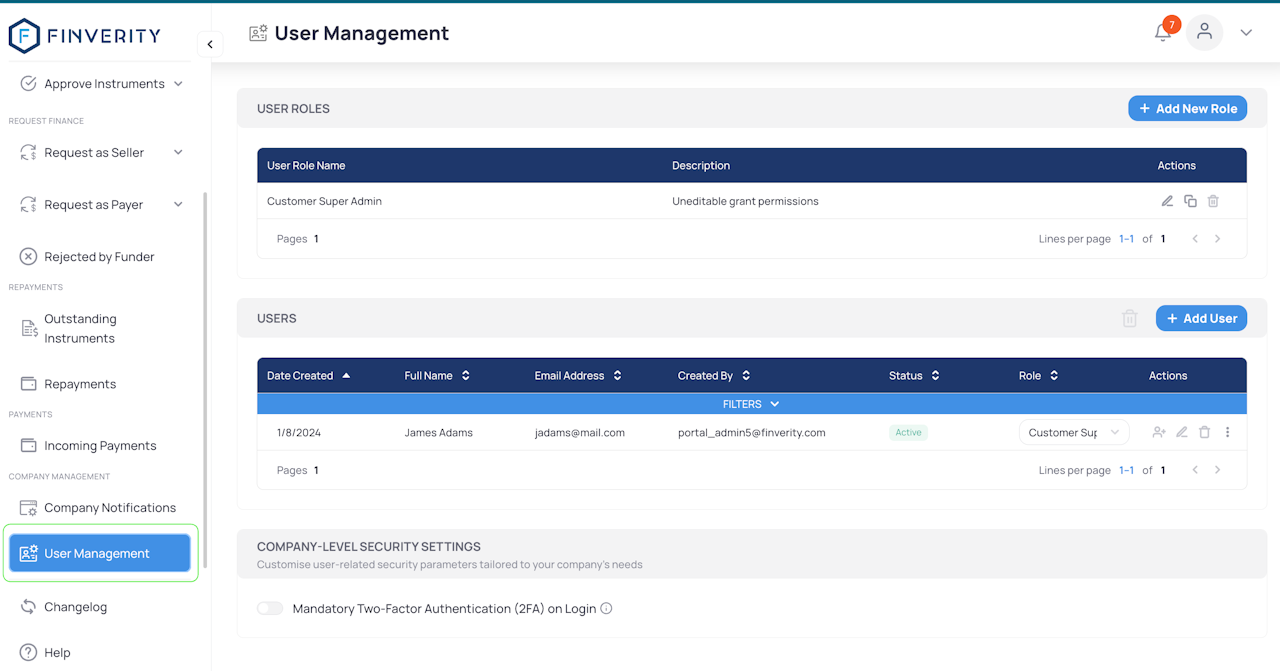
User management
The User Management section enables you to invite team members (“Users”) from your organisation to access FinverityOS and assign them specific permissions (“Roles”).
This is also the space where you will be able to revise your users' activation status, deactivate or reinvite them.
Statuses:
Invited - Invitation was sent to the user, however the activation link was not accessed and account it not active yet
Active - User activated the account and can log into FinverityOS now
Deactivated - User’s account was deactivated and will no longer be able to log in
Deleted - Users is permanently deactivated and deleted from the list of users
